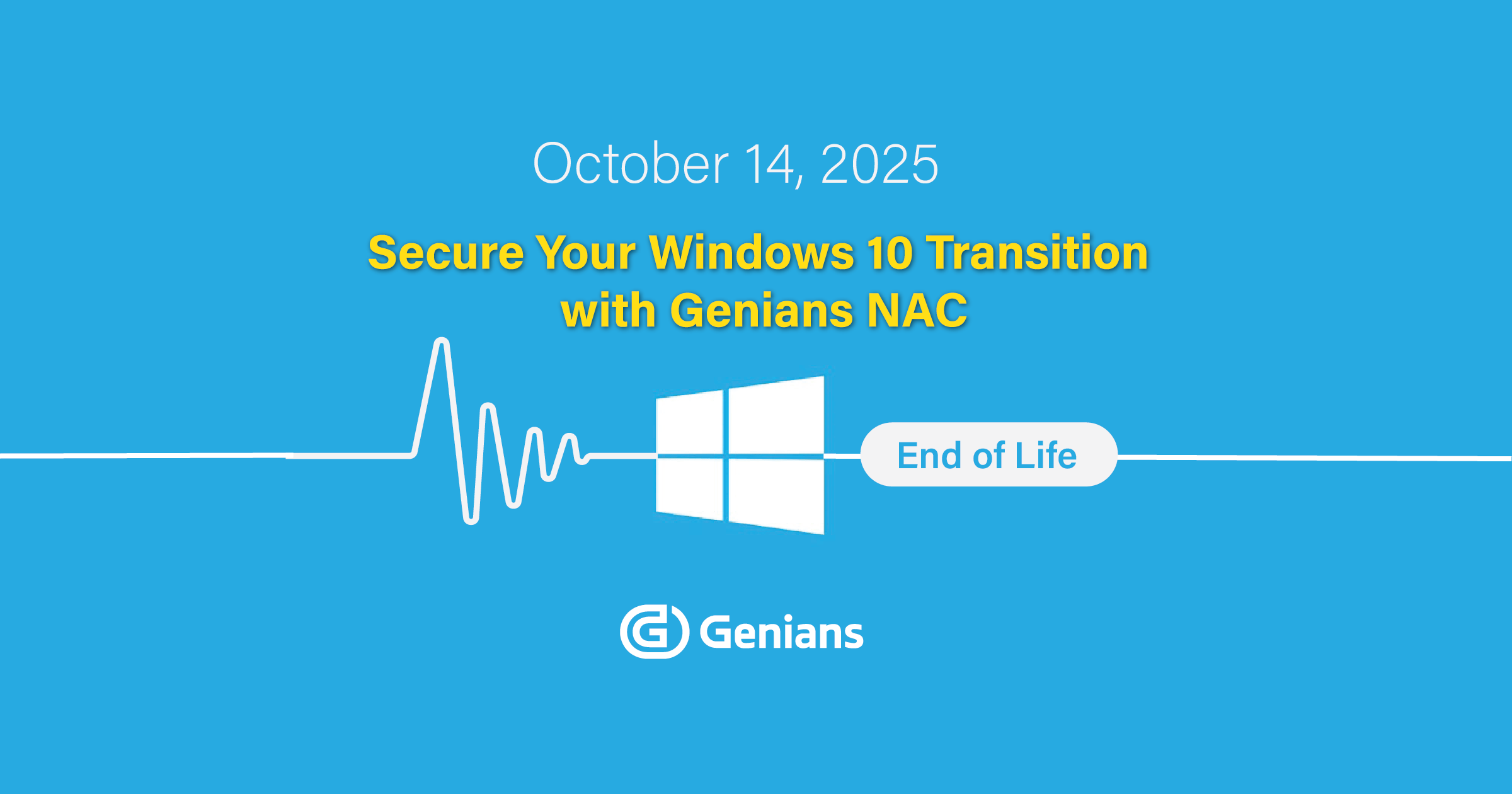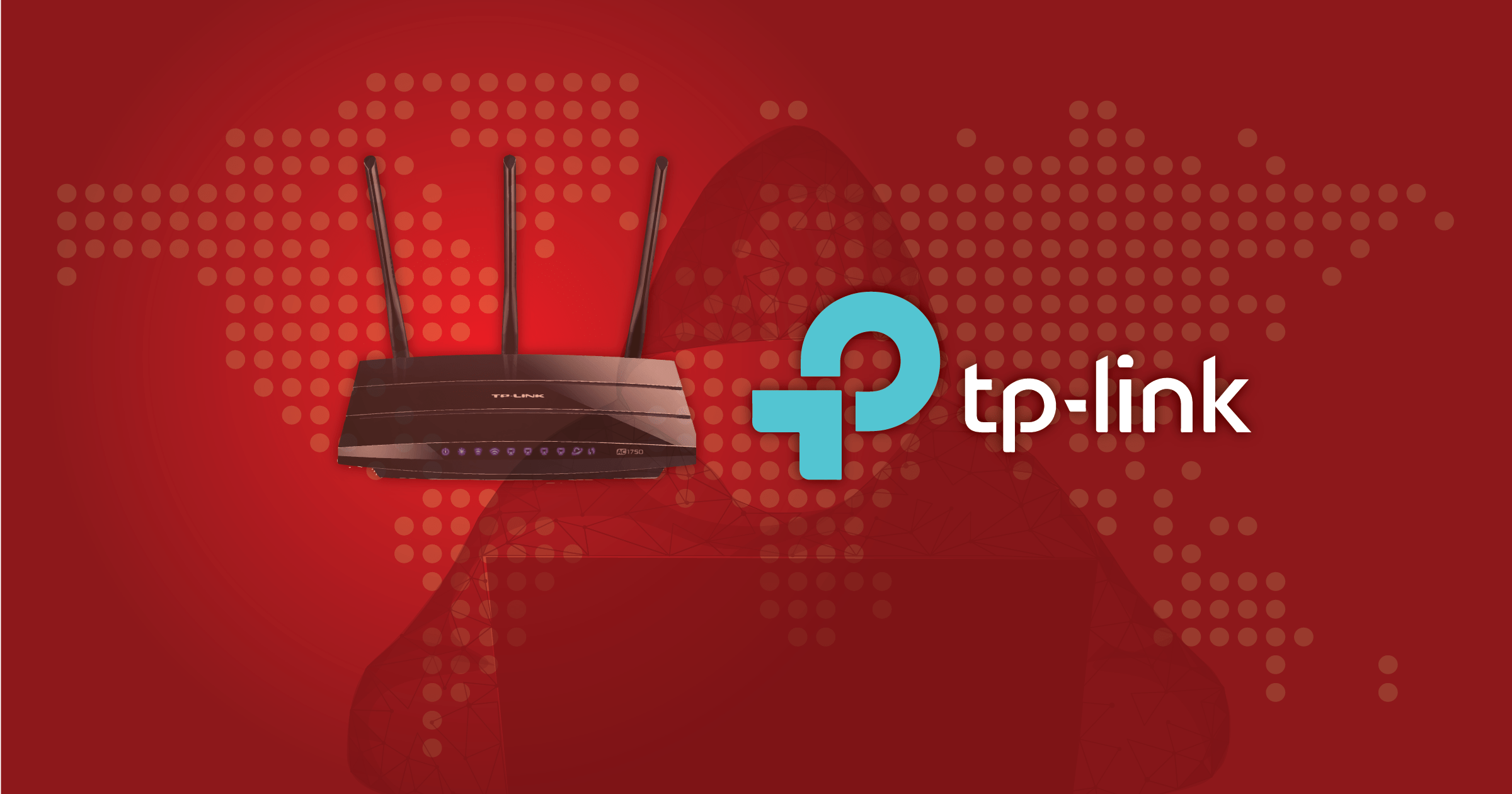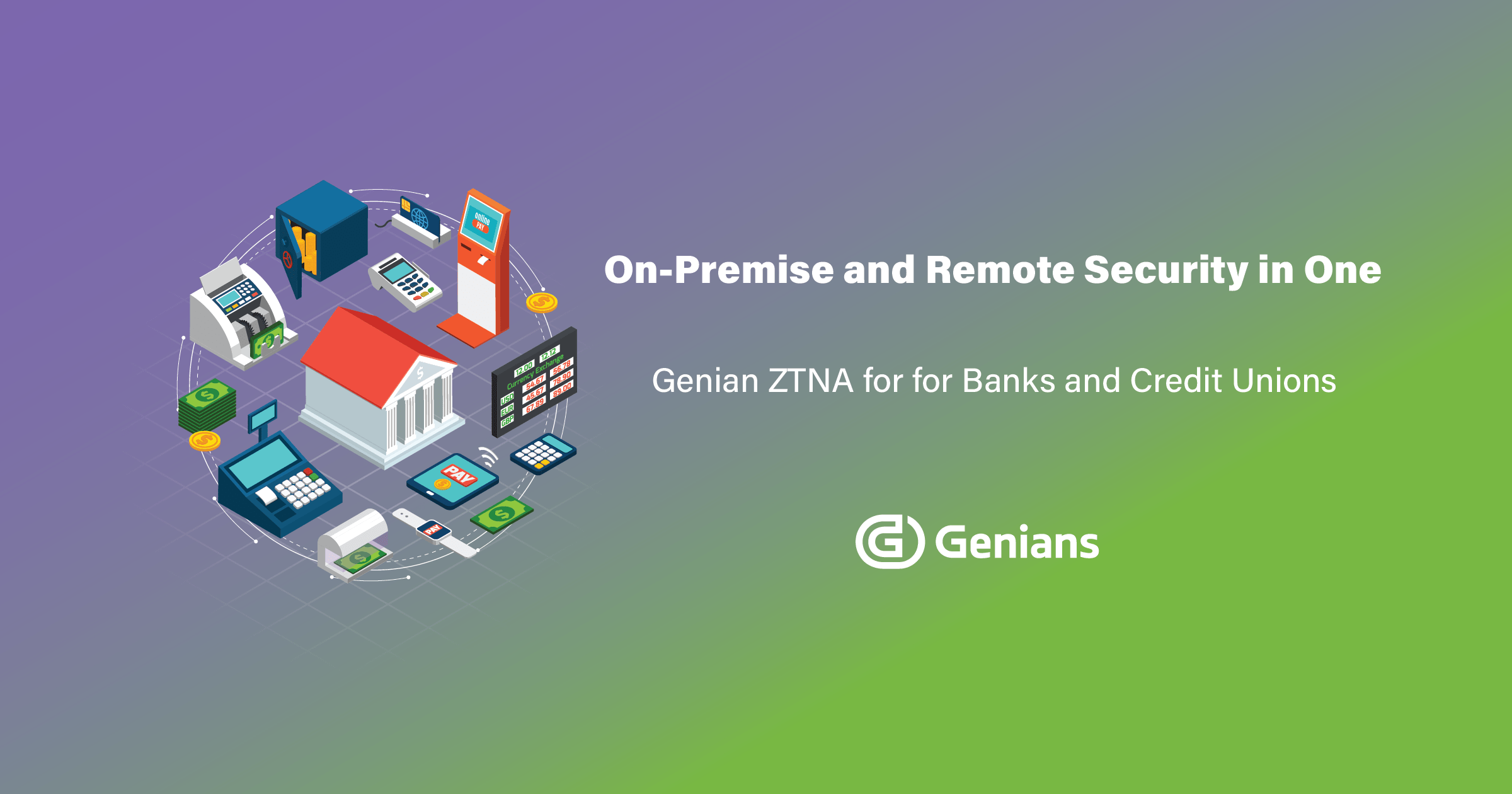Delivering Results
Genians Solutions
Learn how Genians helps organizations strengthen security operations while ensuring continuous compliance with evolving IT policies and industry standards.
SMEs are facing growing cyber threats but often lack the resources to respond effectively. This…
At RSAC 2025, AI and trust stood out as key themes in securing both systems…
Microsoft will end Windows 10 support in October 2025, requiring proactive steps to ensure security…
Unified surveillance: The convergence of cyber and physical security. Explore how Genians’ innovative NAC-driven ZTNA…
Recent U.S. government investigations into TP-Link routers have exposed critical cybersecurity vulnerabilities in widely deployed…
Coşkunöz Holding, a leading industrial conglomerate, effectively tackled security challenges in their IT, OT, and…
Genians ZTNA simplifies network security for credit unions and banks, combining on-premise and remote access…
A global CrowdStrike update caused 8.5 million Windows 10 systems to crash with BSOD, resulting…
BYOD and remote learning offer flexibility but also increase cyber threats in education. Traditional NAC…